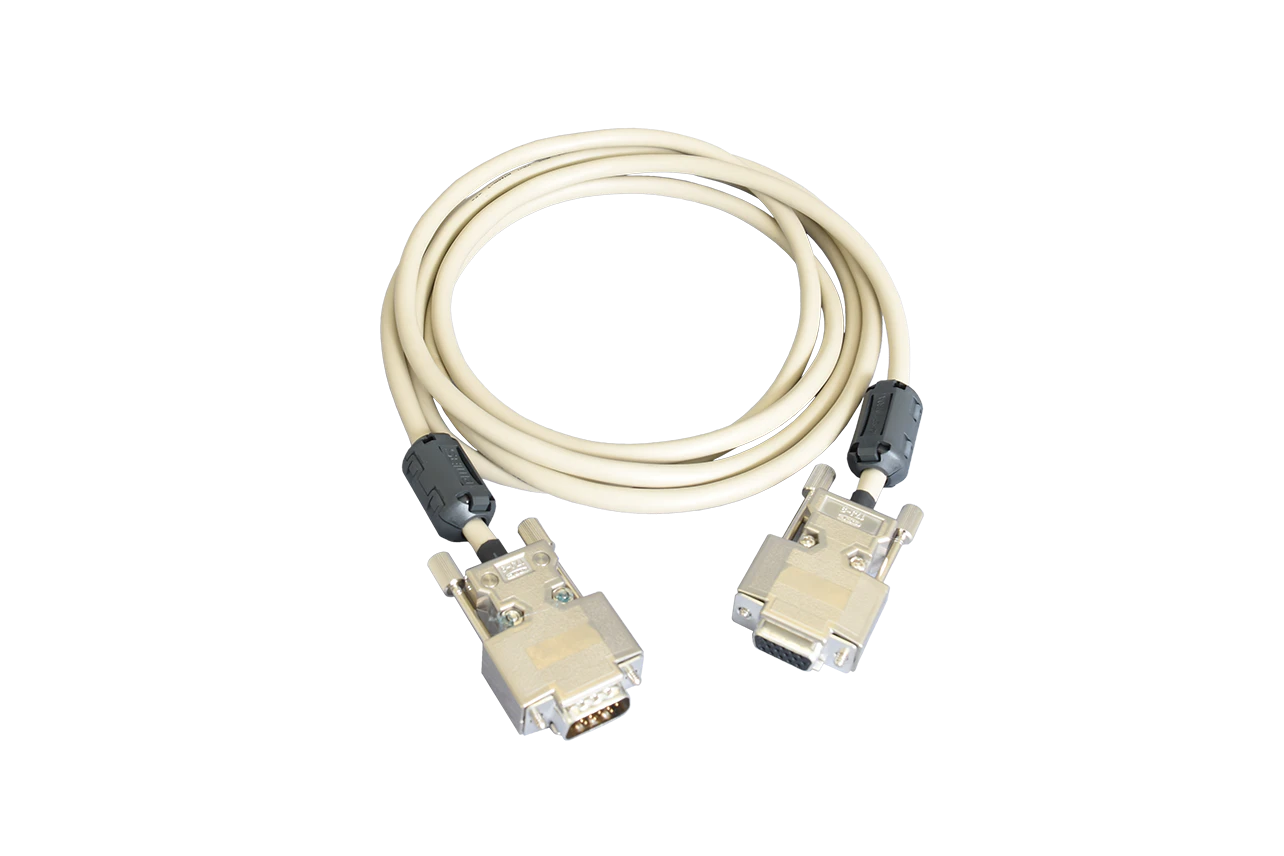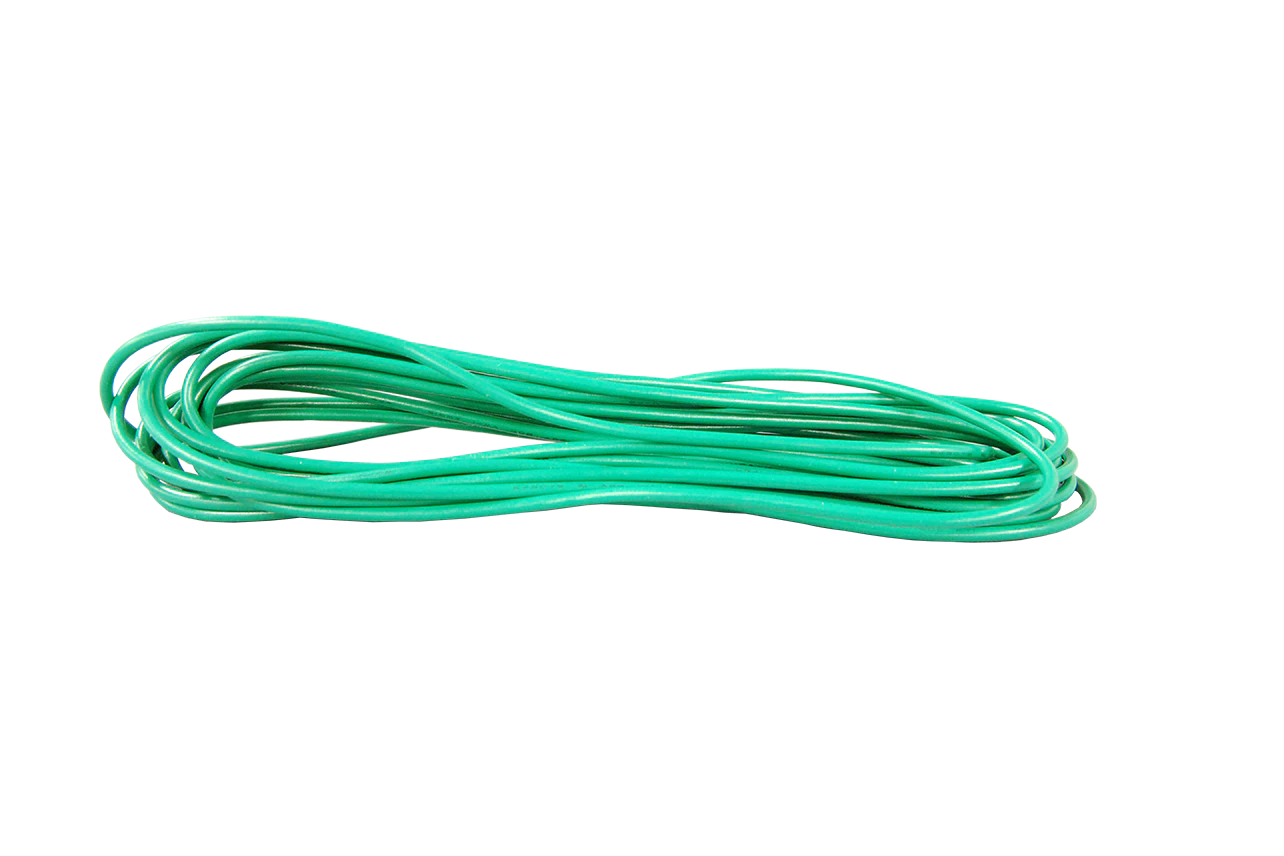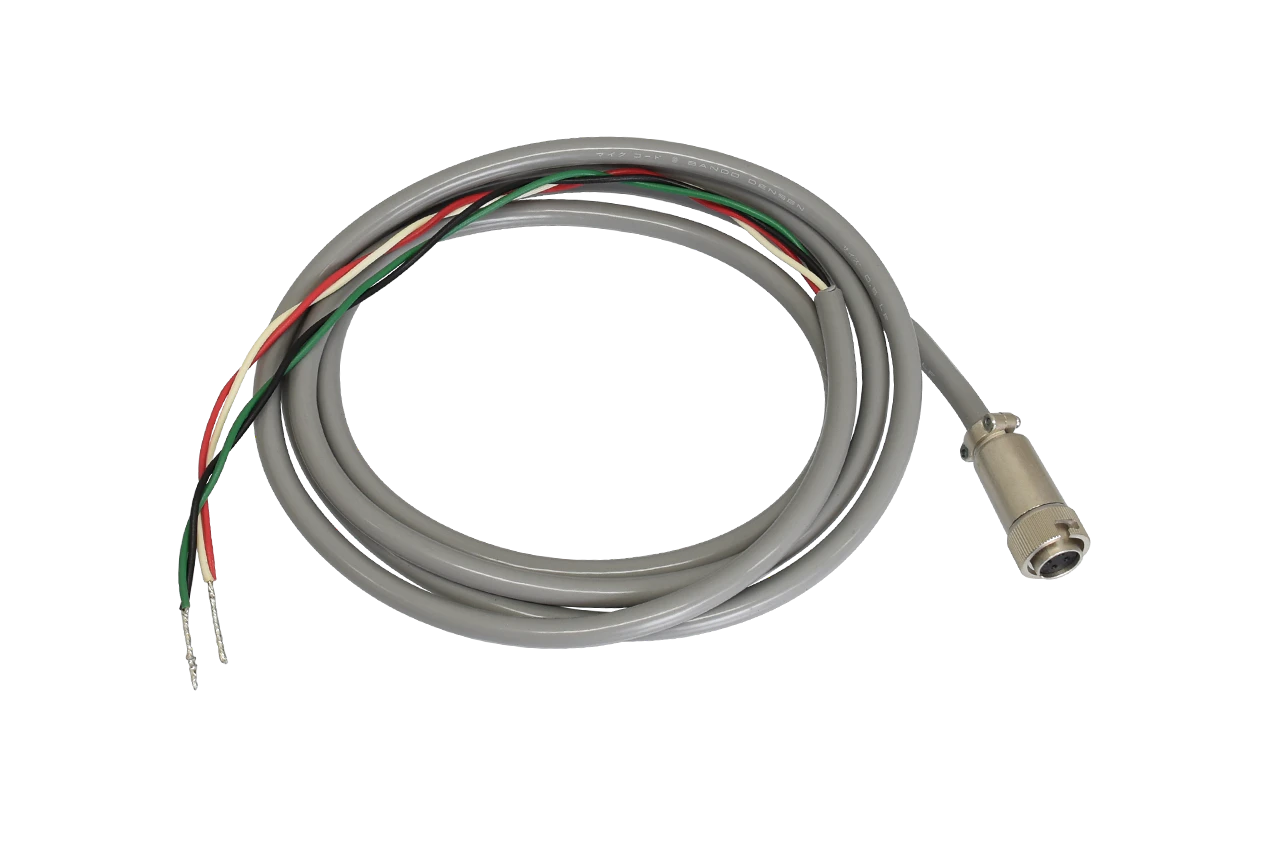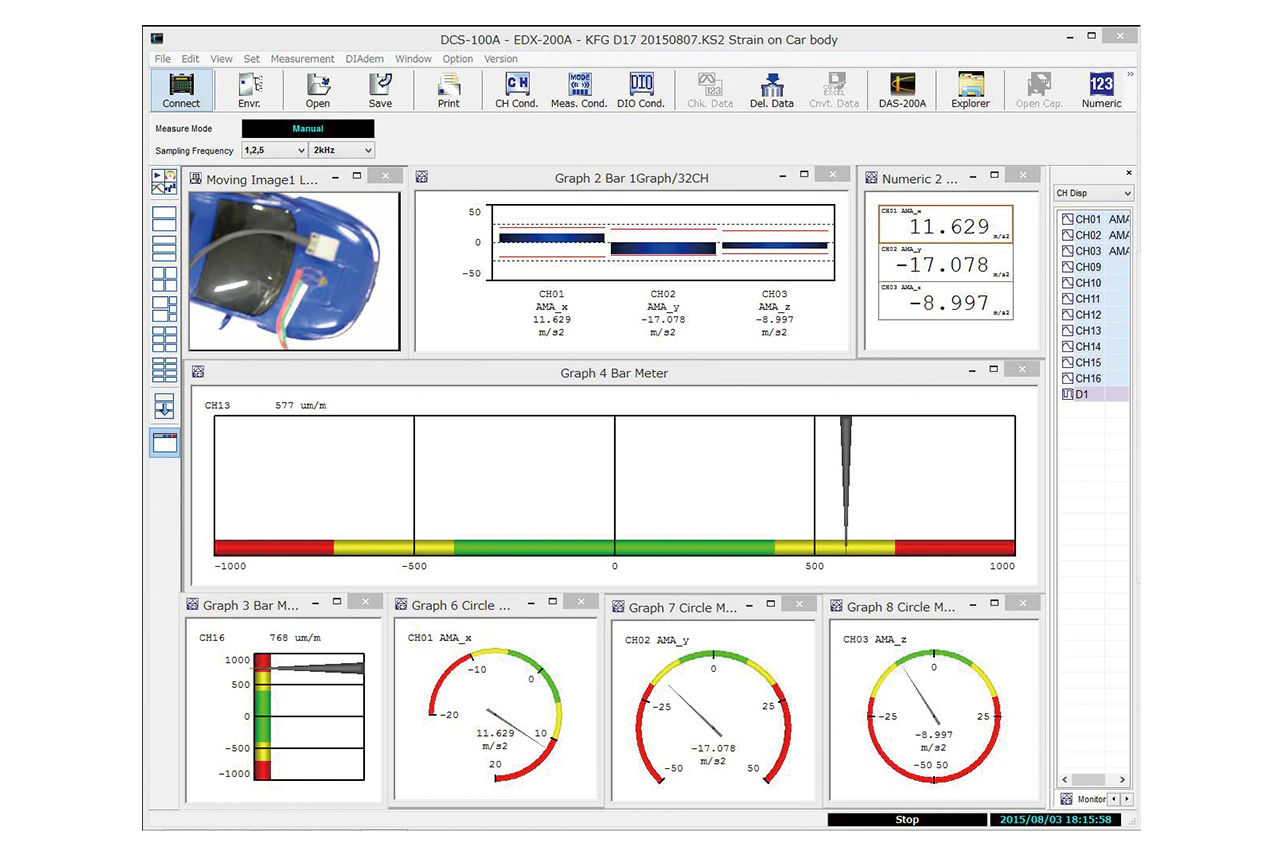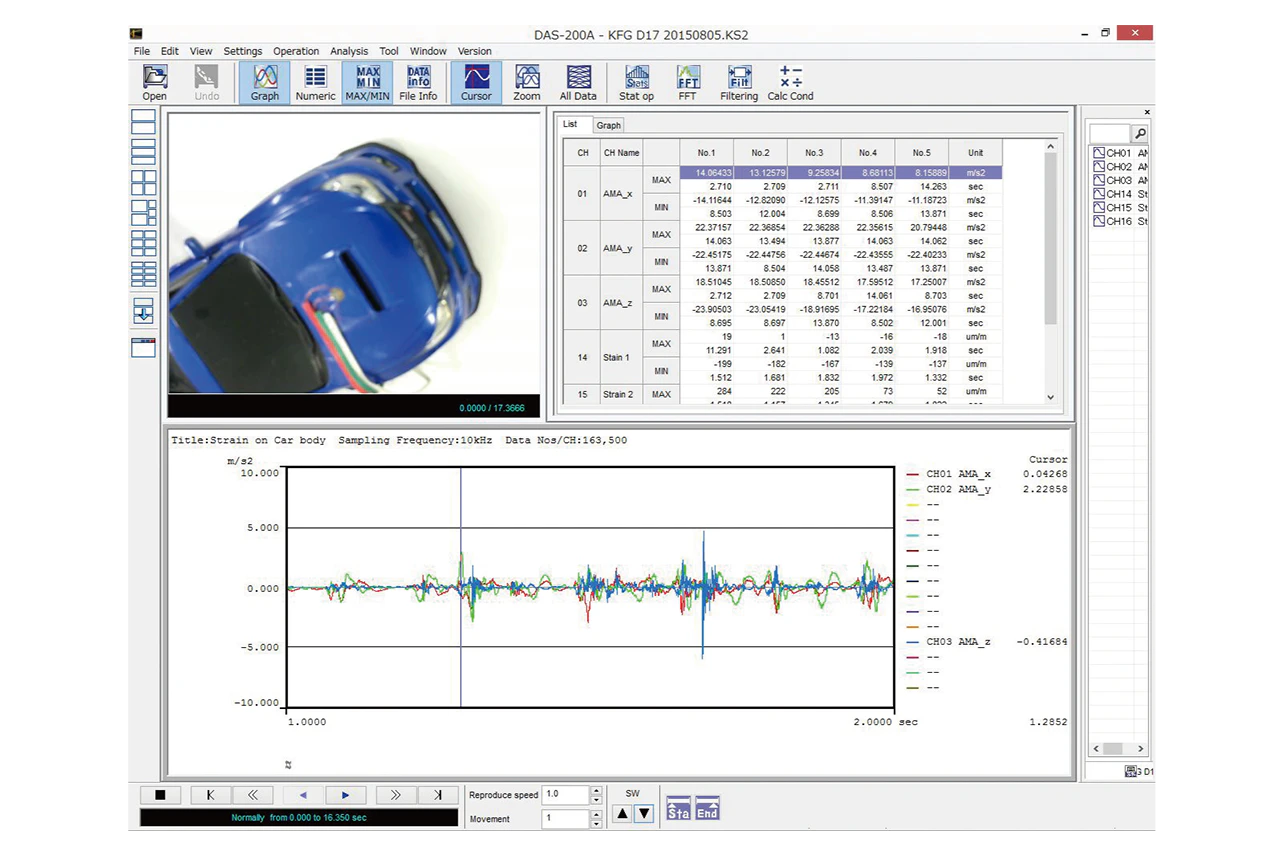EDX-200A
Universal Recorder

・Incorporated real-time digital filter. 8th digital filter enables acquisition of clear waveform. ・High-speed/low-speed dual sampling Measurement of high-speed and low-speed phenomena while reducing data quantities is possible. ・All channels synchronous 10 kHz high-speed sampling (For 32 channels) Measurement of 3 channels synchronous at max. 100 kHz ・EDX-200A-4T can operate under high or low temperature range -20 to 65ºC ・One-wire synchronous (Except EDX-200A-1) With a maximum of 8 units, large scale measurements in distributed arrangement can be supported.
View details in the General Catalog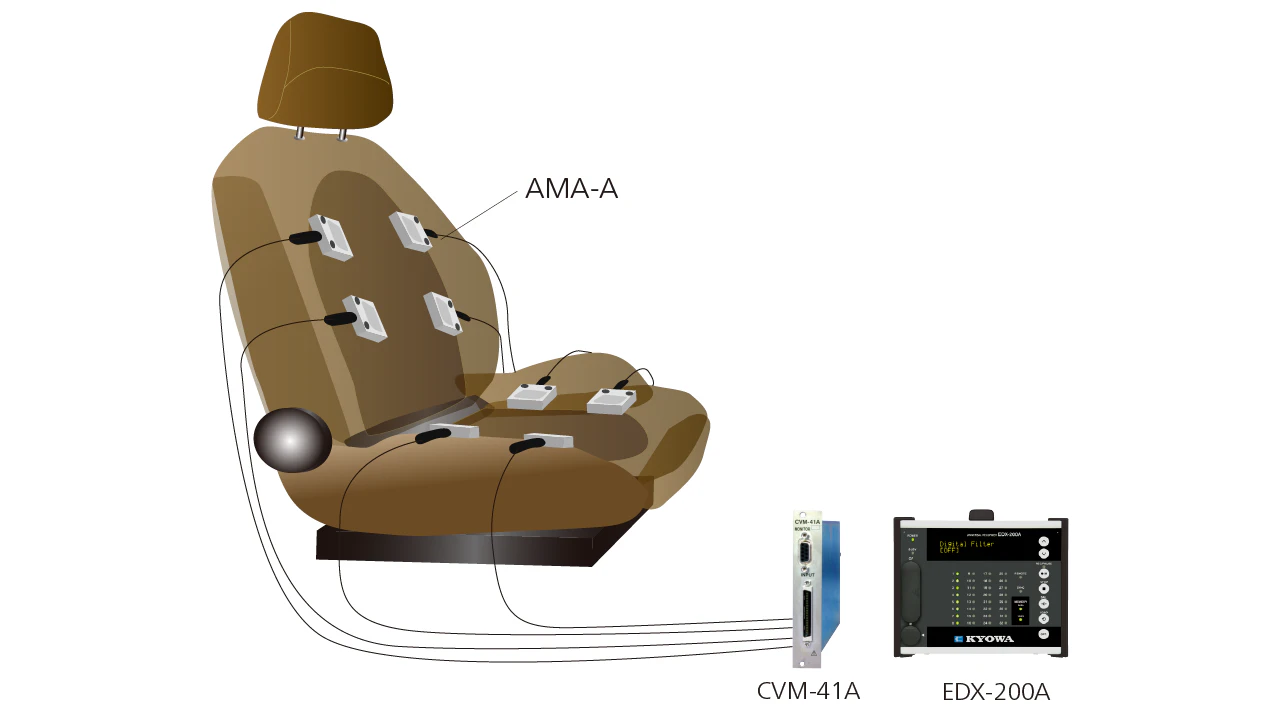
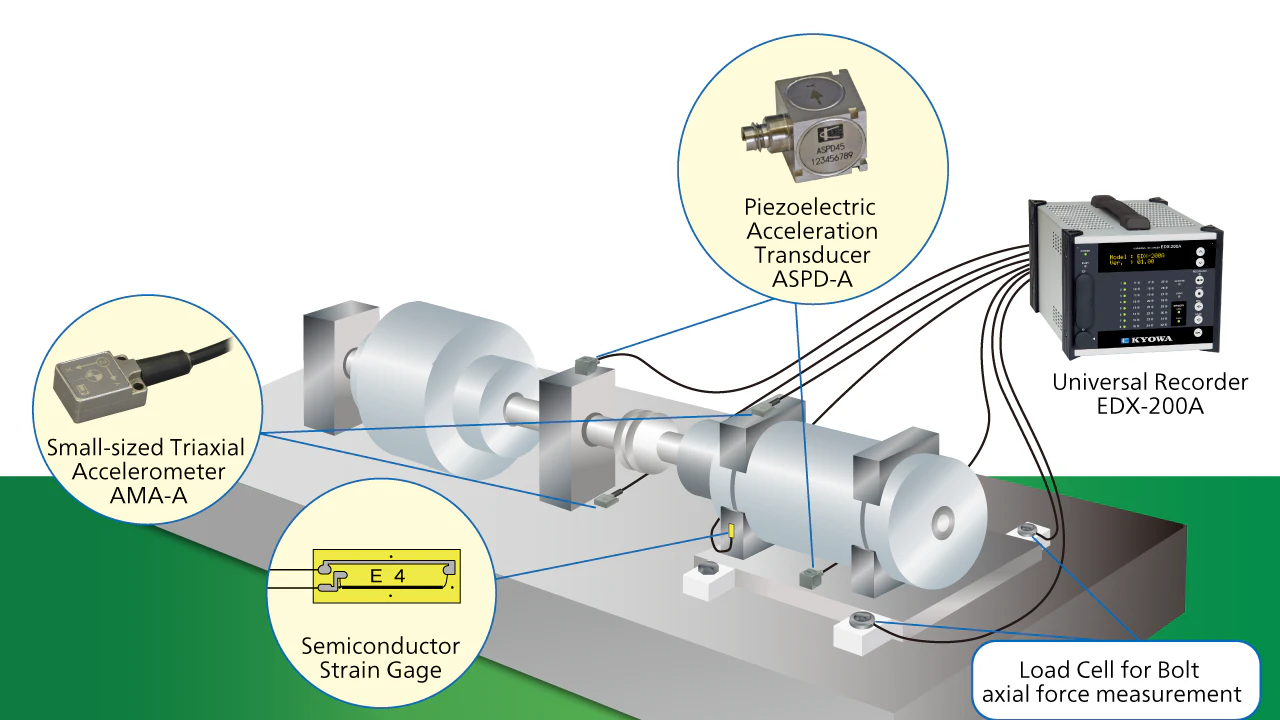
.png?fm=webp)
.png?fm=webp)
.png?fm=webp)
.png?fm=webp)